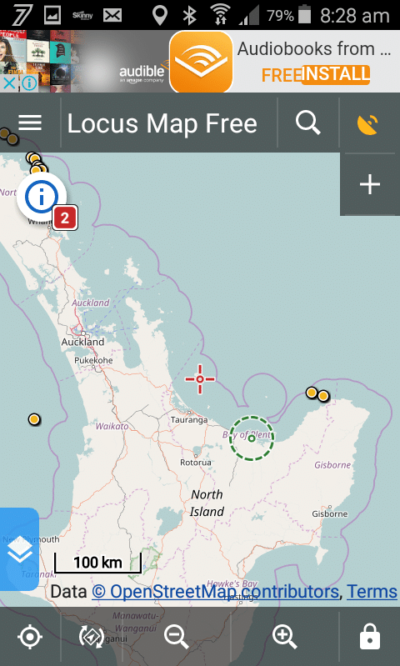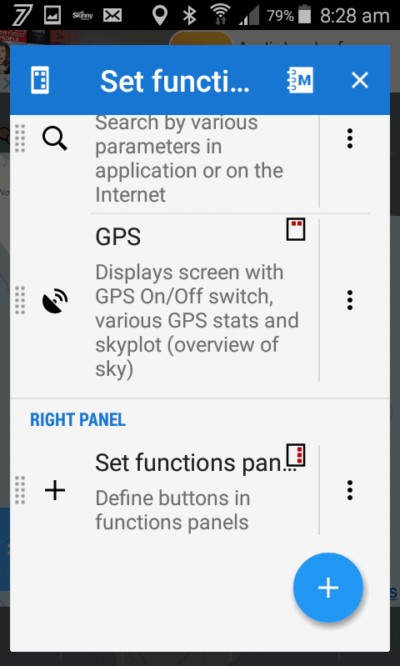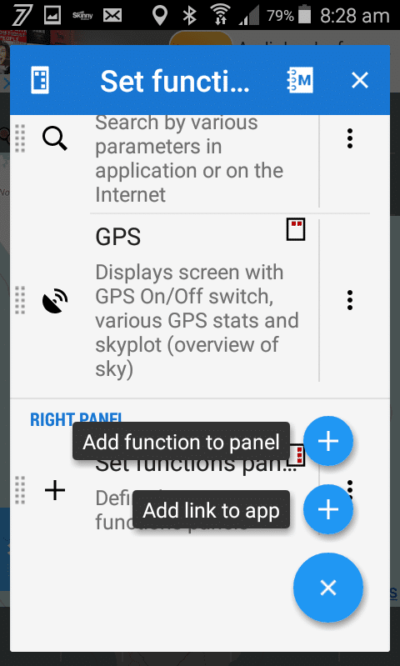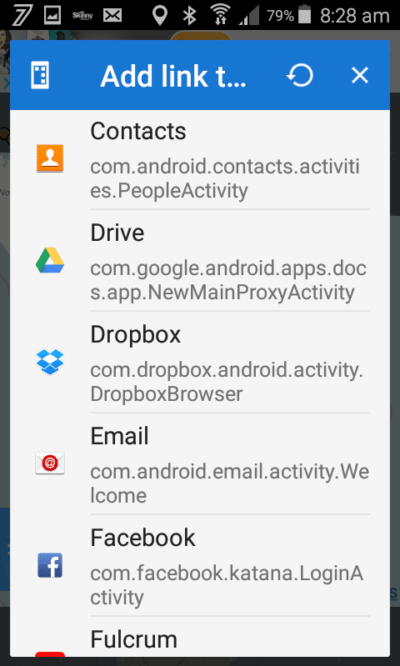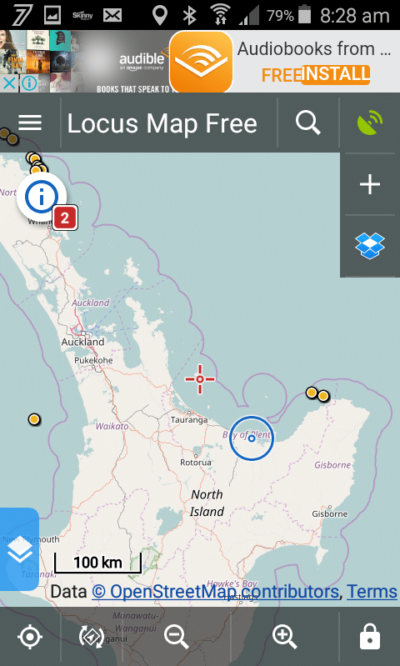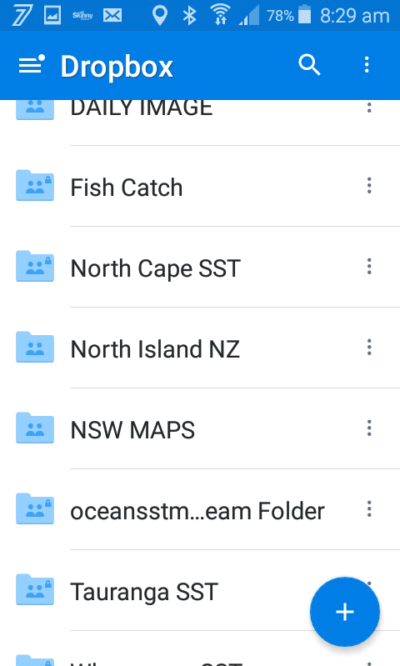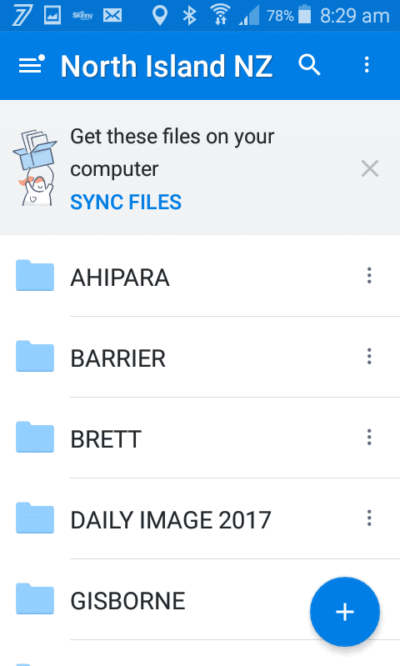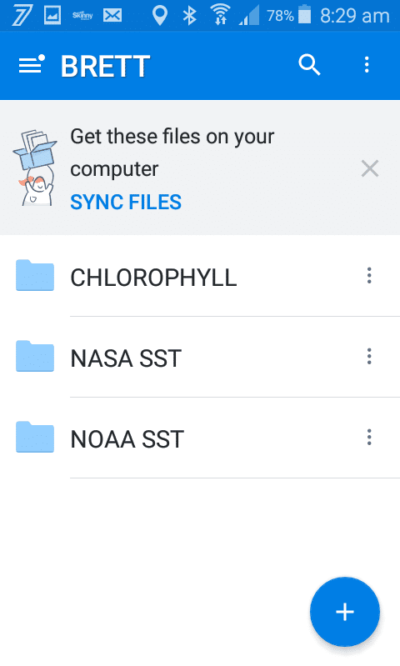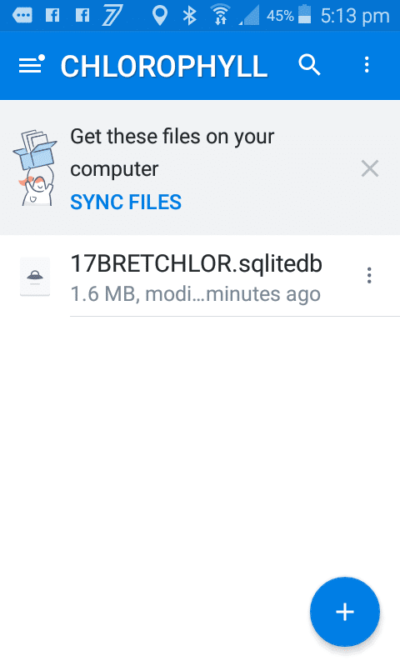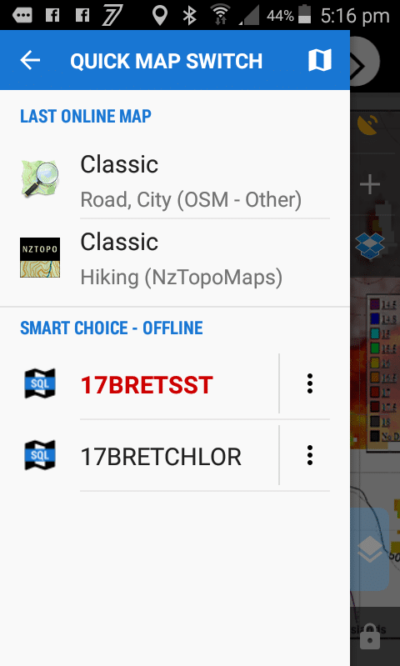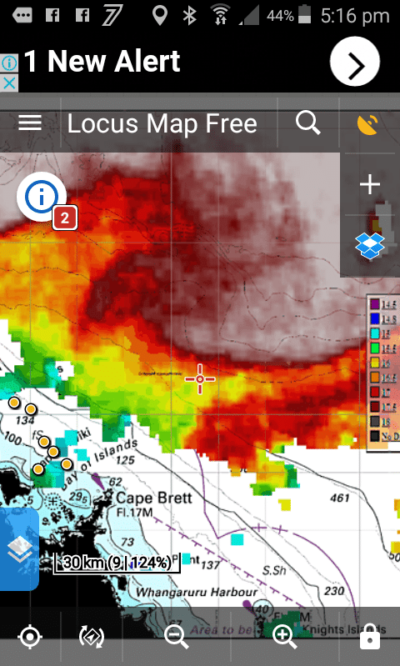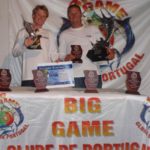ANDROID MOBILE
STEP BY STEP INSTRUCTIONS
FAQ
When Will I recieve my drop box invite?
Invites will be sent between 9am and 5pm the same day
What if my invite has not arrived?
Check that the email address provide when subscribing is the same as the email that you used when registering with Drop box.
If the email differs from the Pay Pal email please contact us.
Vectorial Map For Apple Mac Problems?
Download Apple MacOS 10.7 and newer Option provided.
Don’t download the version from App Store as certain functions will not work
Why Are There no thuMbnail images?
The Data We Provide Is Made Up Of Tiles. The Purpose Of This Format Is To Maintain Quality At Higher Zoom Levels. This Will Not Show As A Thumbnail Image. The Apps Are Designed To Read This File Format And Generate A Full Offline Image.
wHY are THERE zones?
Zones Are Created To Keep File Size Down Without Compromising The Integrity Of The Finished Image.
We Pride Ourselves On Providing The Highest Quality Data.
wHY DROP BOX?
Cloud servers are a far more efficient way of delivering larger files without drop offs which can occur with shared website servers. It is free to use and can be used for personal storage
Subscribe to OceanEYE UPDATES
[mc4wp_form id=”5854″]